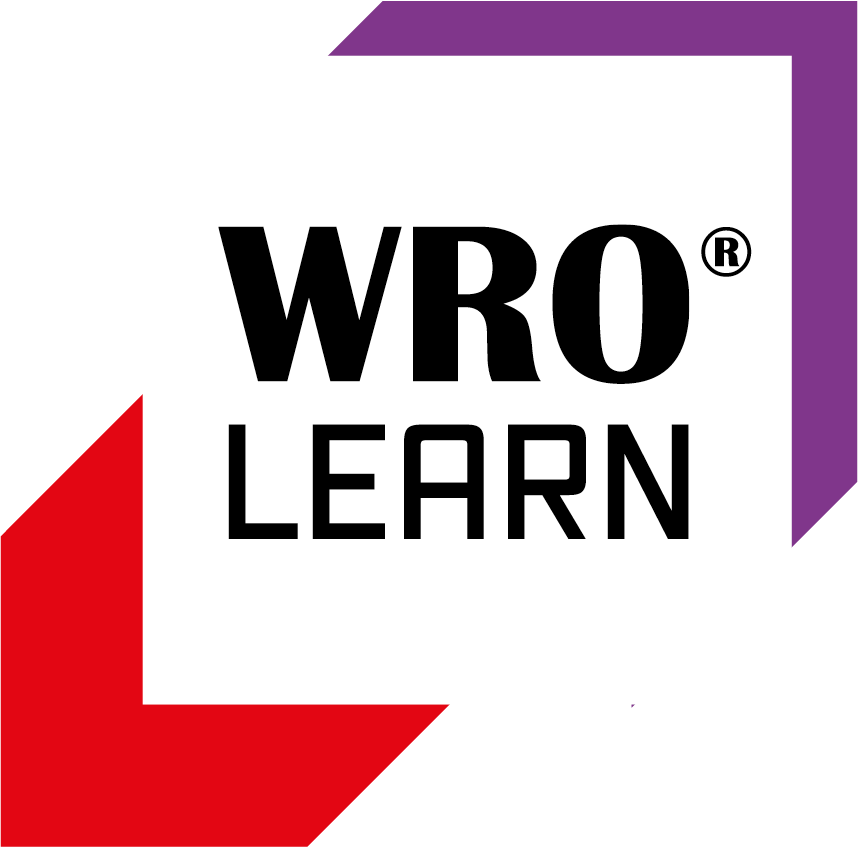Q: What is WRO Learn?
A: WRO Learn is a curated learning platform created by the WRO Association, offering self-learning and classroom resources for Students, Coaches, Judges, and National Organizers.
Q: Who is allowed to access and use WRO Learn?
A: Anyone who is interested in WRO.
Accounts & Users
Q: Who can sign up at WRO Learn?
A: Students, Coaches, and Judges can sign up themselves at any time via the registration form on the platform.
Q: Is it possible to create accounts for my students without their email addresses?
A: Yes, you can use anonymous accounts for students. You will need to keep track of which token belongs to which student.
Q: Will accounts stay active after the current season?
A: Yes, accounts do not expire and will remain active after the season ends.
Q: What should I do if my country is not listed?
A: Contact support@wro-learn.org and your country will be added to the system.
Q: What if it’s not allowed in my country for children to have their own accounts?
A: Use the “anonymous Student Account” feature in combination with the Classroom function.
Accounts for National Organizers (NOs)
Q: How can I get a National Organizer (NO) account for my country, or add another NO account?
A: National Organizer accounts can only be created by the WRO Association Team. If you need a new NO account (whether for yourself or an additional team member), please send an email to support@wro-learn.org with your name, email address, and your country.
Tip: If possible, use the same details (especially your email address) as in the WRO Events System so we can cross-reference and verify your request easily.
Q: Can I create additional National Organizer Accounts for my country?
A: No, additional NO accounts must be requested via support as described above.
Q: Do National Organizer accounts have different privileges?
A: No, all NO accounts have the same privileges. Only give accounts to trusted team members.
Q: Can I use the judge and coach features with my NO account?
A: No, currently you need an additional account with a separate email address for these features.
Q: Can National Organizers add students or manage classrooms?
A: Currently, National Organizers cannot directly add students or manage classrooms. If you wish to work with students or classrooms, you will need to create a separate Coach account. We are considering adding classroom and student management features for National Organizers in the future. Please contact support if you are interested in this feature.
Accounts for Coaches
Q: How do I add students to WRO Learn (as a coach)?
A: Go to “MY STUDENTS,” click “Add student,” and enter the student’s details. The student will then receive an invitation via email.
Account Verification & Password Reset
Q: I registered but can’t log in – what might be the issue?
A: You likely haven’t verified your email yet. After registration, you receive a verification email. You must click the link in that email to activate your account. Until then, login is not possible, even if you reset your password.
Q: Can I reset my password before verifying my email?
A: Yes, you can use the password reset function even if your email is not yet verified. However, you still won’t be able to log in until you’ve completed the email verification step.
Q: I requested multiple password reset emails – which link should I use?
A: Only the most recent password reset link is valid. If you’ve requested several, make sure to use the latest email you received – older links will no longer work.
Editing the Country Page
Q: How do I edit my country page?
A: Log in as your National Organizer account, click “Welcome” in the sidebar to go to your country page, and click “Edit country page.” Use markdown formatting.
Q: Who sees my country page?
A: Any visitor identified by IP address as from your country, and anyone who selects your country on their profile, can see it.
Q: What can I write on my country page?
A: Present your organization, link to your website and social media, and provide local updates as you see fit.
Q: How do translations work for the country page?
A: Country pages are not automatically translated. If you want to provide content in multiple languages, you can do so manually in different paragraphs.
Q: How do I format the text?
A: Use markdown syntax. (See: https://www.markdownguide.org/basic-syntax/)
Q: How do I add images to my country page?
A: Images must be hosted externally. If you cannot host them, contact support for help.
Courses & Learning
Q: Which types of courses exist?
A: Courses are available for Students, Coaches, Judges, and National Organizers.
Q: How do I enroll in a course?
A: Go to Courses, click the badge of the course you want, and click “Start Course.”
Q: How do I navigate a course?
A: After enrolling, you can read the course content and, if included, take the final exam.
Q: How do I know if I’ve finished a course?
A: A checkmark and “course completed” message will show, along with your exam score if applicable.
Q: Will there be more courses in the future?
A: Yes, more courses and categories are planned. You are welcome to suggest topics.
Classroom & Anonymous Accounts
Q: How do I set up a classroom?
A: Go to “MY STUDENTS,” click “Add classroom,” and give it a name.
Q: How do I invite students to a classroom (invite link)?
A: Copy the classroom invite token and send the link to students who already have a WRO Learn account.
Q: How do I add students from other classrooms?
A: Go to your classroom, click “Add students,” and select students from other classrooms.
Q: How do anonymous student accounts work?
A: Anonymous accounts use tokens instead of email addresses. Only age (anonymized) and gender are required. Students can log in with their token or a direct link.
Q: Can National Organizers have classrooms?
A: Not currently, but you can request this as a future feature.
Certificates
Q: How does certification work?
A: Click on a certificate to see the required courses. Complete all required courses to earn the certificate.
Q: How do I get a certificate?
A: Complete all courses required for a certificate, then you can download it as a PDF.
Q: Where can I view my certificates?
A: On your “ACHIEVEMENTS” page.
Q: Which kinds of certificates exist?
A: Certificates are available for Students, Coaches, Judges, and National Organizers.
Statistics & Progress Tracking
Q: What statistics are available for National Organizers?
A: National Organizers can view statistics about coaches in their country.
Q: What statistics are available for coaches about students?
A: Coaches can view their students’ course progress, which courses are finished, started, and how much time was spent.
Q: How can I see a student’s progress in a course?
A: Go to the classroom, click the progress button of the student you’re interested in, and view their course activity.
Translations
Q: How can I change the platform language?
A: Use the language selector at the top right of the platform.
Q: Which languages are currently available?
A: English, German, Arabic, Spanish (Latin American), and Hungarian.
Q: Can I get WRO Learn in my language?
A: Yes, you can help translate the user interface. Contact support for instructions.
Q: Can I get courses in my language?
A: This depends on interest and resources. Course translation is costly. Let support know if you are interested in helping or funding translations.
Q: Why isn’t translation to any language always possible?
A: Translating content and maintaining software for multiple languages is complex and costly, so we focus on key languages with significant demand.
Q: Can I help with translations?
A: Yes! Contact support for the files and details.
Wiki
Q: What is the wiki for?
A: The wiki provides detailed, precise information about robots, sets, categories, and related topics.
Q: What kind of content is in the wiki?
A: Currently, it mostly covers the Growing Future Innovators project, but it will expand to general robotics topics and sets.
Q: Is the wiki available in multiple languages?
A: Currently, only in English. Translations are possible if there is sufficient interest.
Q: Can I check the rules or this year’s tasks in the wiki?
A: No. The wiki is for timeless information. Official rules and tasks are always published on the main WRO website.
Q: How can I search for information in the wiki?
A: Use the search function within the wiki.
Q: How can I contribute content to the wiki?
A: Contact support to discuss contributing or translating content.